#Setu eStamp
#What is eStamp?
Setu eStamp enables easy acquisition of offline eStamps. Attach it to a document and perform Aadhaar-based esign on top of it.
eStamp is a flow under esign and all features are interoperable.
#What can I do with this product?
Setu Aadhaar-Based eSign gateway supports adding government stamp duty on the fly. Our eSign APIs empower you to collect legally bound Aadhaar-based eSignatures while adding government stamp duties, ensuring compliance and security on documents from signers. With these APIs, you can streamline your customer onboarding process and close contracts digitally, all while providing a frictionless experience.
#Setu eStamp integration
To use the eStamp solution:
- Raise eStamp acquire request to Setu team (support@setu.co) — Raise a request for count, value, and Indian state of the stamp duty needed.
- Create signature request and complete signing — Use the eSigning flow to complete signing and download the signed document.
#Flow of API calls
Creating an eStamp request is the same as creating a signature request. The flow of API calls is mentioned here.
#Create Signature request with eStamp
A Signature request can be created with defined eStamp value and Indian state. This eStamp will be attached to the document that you upload for signing.
Here is a quick description of the additional values required to be passed for signing a document with eStamp:
eStampStatethe Indian state of the eStamp.eStampValuethe value of the eStampeStampMergePositionsupported values are -1 and 0. -1 indicates that the eStamp PDF would be merged at the end of the document, 0 indicates the eStamp PDF will be merged at the start of the document.
eStampState and eStampValue are optional parameters, if not passed the system will pick the lowest value estamp available.
You can use eStamps with other eSign flows as well,flexible with configIdesign with predefined positions top-right, top-left, bottom-right, bottom-left,esign with templatingread here for more details,
Esign with eStamp
Setu has processed your request successfully.
Request
POST /api/signature/estamp{"documentId": "67e0ca30-49e4-4883-86f9-3762f0e6798c","redirectUrl": "your-redirect-url.com?other_keys=youcandefinehere","estampState": 17,"estampValue": 50,"estampMergePosition": 0,"signers": [{"identifier": "9876543210","displayName": "John Doe","birthYear": "1988","signature": {"onPages": ["1"],"position": "bottom-left","height": 60,"width": 180}}]}
Response
You will get a unique signature request id from Setu—to track this signature request. Additionally, you will get an array of signers, each with their own signer id, status and url.
{"documentId": "67e0ca30-49e4-4883-86f9-3762f0e6798c","id": "cb80bfb4-d163-426e-ad57-1fd8889e62d4","redirectUrl": "your-redirect-url.com?other_keys=youcandefinehere","eStampState": 17,"eStampValue": 50,"eStampMergePosition": 0,"signers": [{"displayName": "John Doe","birthYear": "1988", //included if specified in Create signature request API"id": "34f94af1-a8b9-4797-b287-c5ef7bff99a1","identifier": "9876543210","signatureDetails": null,"status": "pending","url": "https://dg-uat.setu.co/signature/estamp/preview?requestId=6bae9d1f-0fa6-44e5-a801-3ad4a5f10a12&signerId=34f94af1-a8b9-4797-b287-c5ef7bff99a1"}],"status": "sign_initiated"}
You can add one extra count to onPagesfield in create signature request body to account for the one extra page created by merging eStamp.
#Supported Indian States, Denomination and their state codes
| State Code | State Name | Stamp Value | Type of Stamp Paper |
|---|---|---|---|
| 4 | Assam | 100, 500 | eStamp |
| 6 | Chandigarh | 10 to 500 | eStamp |
| 10 | Delhi | 100 to 500 | eStamp |
| 12 | Gujarat | 50, 100, 300, 500 | eStamp |
| 13 | Haryana | 101 to 1 lakh & above | eStamp |
| 14 | Himachal Pradesh | 10, 20, 50, 100, 500 | eStamp |
| 15 | Jammu and Kashmir | 10 to 500 | eStamp |
| 16 | Jharkhand | 10 to 1 lakh & above | eStamp |
| 17 | Karnataka | 100, 200, 500 & above | eStamp |
| 20 | Madhya Pradesh | 50, 100, 500 & above | eStamp & Physical stamp |
| 21 | Maharashtra | 100, 500 | Physical stamp |
| 27 | Puducherry | 20 | eStamp |
| 28 | Punjab | 10 to 500 | eStamp |
| 29 | Rajasthan | 50, 100, 200, 500 & above | eStamp |
| 31 | Tamil Nadu | 10 to 1 lakh & above | eStamp |
| 32 | Telangana | 20, 50, 100 | Physical stamp |
| 34 | Uttar Pradesh | 10 to 1 lakh & above | eStamp |
| 35 | Uttarakhand | 10, 20, 100, 500 | eStamp |
| 36 | West Bengal | 10, 20, 50, 100, 500 | Physical stamp |
| 99 | Ladakh | 10 to 500 | eStamp |
#Sample eStamp and Physical Stamp Paper
| eStamp | Physical Stamp |
|---|---|
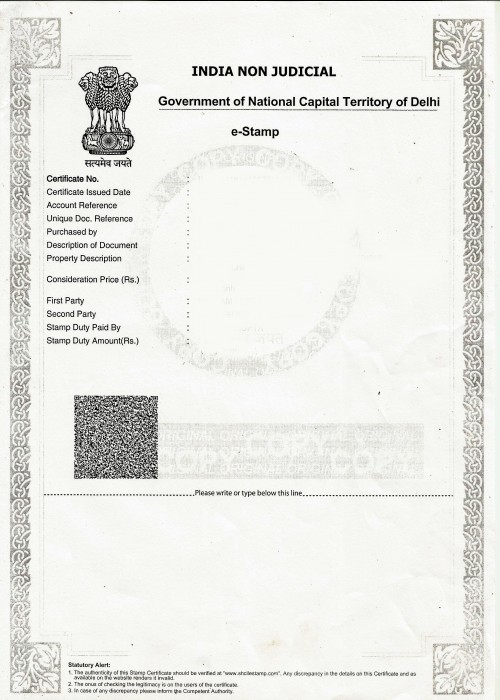 | 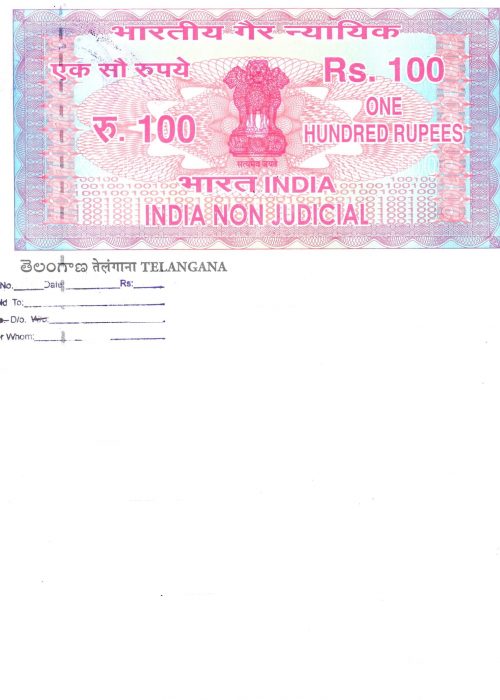 |
For any other state or denomination, please reach out to support@setu.co.
Was this page helpful?
